Mind2Tests - Save to files
To save the conversion result to files: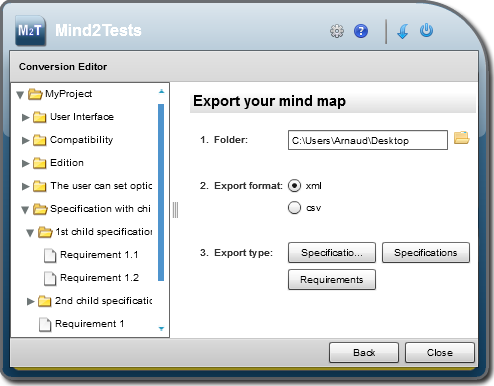
- From the Edit form, click the "Save" button
- See the "Auto save" option for a different workflow.
- Select a target directory on your computer or network
- Select the file format you want to generate
- Click one of the "Export type" button to generate the files
- These types correspond to the types that you can import in your test / requirement management tool.
By clicking the "Back" button, you return to the Edit form.




