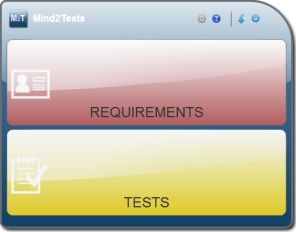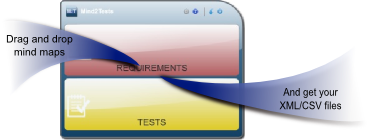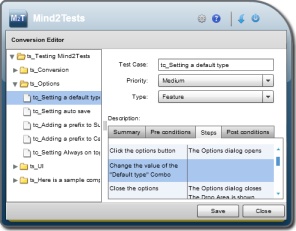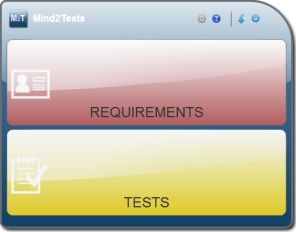
Description
Mind2Tests is an application developped for the Adobe AIR runtime. Its goal is double:
- to facilitate and accelerate the definition of project/product requirements and tests - mainly functional tests - using the mind-mapping technique (and your preferred mind-mapping tool)
- to accelerate the feed of your preferred requirement or test management tool by creating the bridge between your mind-mapping tool and your requirement or test management tool.
To do so, Mind2Tests converts mind-map files, generated by your own tool, to xml or csv files that can be imported in your requirement/test management tool as requirement specifications or test suites for example. And this, as simply as a drag and drop of files.
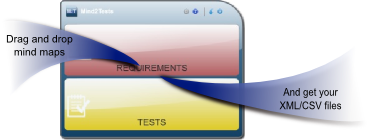
Who should/can use Mind2Tests ?
Mind-mapping enthousiats are of course the best candidates, whatever they are software testers or business analysts, product owners or project managers. The formers will be mainly interested in converting mind-maps to test suites, the other will convert the requirements / use cases / user stories of their product or project as a breeze.
And if you have never used mind-mapping, hurry up and download one of the supported tool, the benefits and the applications of this technique are unlimited.
Why you should use Mind2Tests ?
- Mind-mapping is a natural, easy and fast way to collect and organize information.
- Really convenient for quick and efficient requirement definition during a meeting with your users
- Quick way to collect the acceptance tests from your Product owner or to define the functional tests of a touchy feature with your test team.
- Mind2Tests is not a new mind-mapping tool to learn, it just use the files and the capabilities of your preferred tool.
- The conversion process works like a breeze, drag, drop, save… and import from your test/requirement management tool.
- Mind2Tests can be used in any context: from large organizations with heavy processes to small or medium teams working or not in an Agile mode.
- The goal of Mind2Tests is to be compliant, in the future, with many tools (mind-mapping, requirement or tests management)
Features: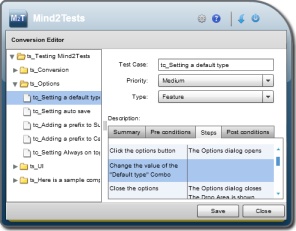
- Convert mind map files to xml/csv file by a simple drag and drop from your computer,
- Convert to requirement specifications, test specifications, test project, test suites or test cases,
- Nested specifications or suites are allowed.
- Use your map as support for test execution
- Convert test results to import them (feature not relevant for all test tools)
- Define the icons used as passed/failed/blocked test cases
- Configure the converters corresponding to your tools:
- Define the structure of test nodes that best suits the way you catch them
- Select the icons of your mind mapping tool to be converted as priority, types…
- Maps the values of your requirement / test tool with the icons / values of your maps
- Edit your requirements or test cases description to format text or add more details,
- Automatically prefix your requirements, test cases,
- A online help is available from the application,
Learn more…
A simple recommendation will help !
Compatibility:
Mind2Tests is compatible with:
| Mind mapping tools |
Requirements/tests tools |
|
|
- Testlink 1.8
- Testlink 1.9+
|
Download:

Downloaded a total of 746 times
You will also need Adobe AIR to run the application: Get it HERE.
Donations are welcome ! Donate just if you want and if you think this application is really worthwhile for you.
You can also donate from the application in the About Form
or you can simply flattr me :

Online help
Have a look on the online help to learn more on Mind2Tests.
The online help contains some video tutorials.


Loading ...
Written by Arnaud
Tags: AIR, FreeMind, Mind mapping, Mind2Tests, testing, XMind

 This is now a little more than 1 year that I am working on the SQLite Sorcerer - my posts on multi-statements queries were actually a kind of preliminary study. Then a first release on April 2009, followed by regular releases. I work hard to provide a useful application with a bunch of features and a high level of quality. About the UI, this is just a question of taste and … fun.
This is now a little more than 1 year that I am working on the SQLite Sorcerer - my posts on multi-statements queries were actually a kind of preliminary study. Then a first release on April 2009, followed by regular releases. I work hard to provide a useful application with a bunch of features and a high level of quality. About the UI, this is just a question of taste and … fun.![]() ) SQLite administration tool. Especially for those working with encrypted databases.
) SQLite administration tool. Especially for those working with encrypted databases.