Mind2Tests - Main workflow
Mind2Tests facilitates the feed of test management tools using the mind-mapping technique. This application converts your mind-map files to XML or CSV files that can be imported into your preferred test management tool (as TestLink in the first version of Mind2Tests).
You can convert:
- requirement specifications, built during a brainstorming session with your users, business analysts…
- test suites, composed of test cases or nested other test suites
You actually just have to drag and drop your mind-map file to the desired type of conversion, represented by a large button in the main interface and save the result to the appropriate format. That’s it !
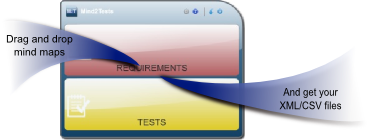
You can then save:
- the whole map as a project (in terms of requirements or tests)
- separated specifications or suites
- groups of requirements or tests
This actually depends on the capabilities of your test management tool. Before you save your files, you can also edit the data to change or format them a little bit.
Once you have your files, import them - manually - into your test management tool.
Mind2Tests can then add value during the requirements or tests definition by either business analysts, product or project managers or testers:
- Mind-mapping is a fast technique to gather information/data and organize them
- Mind2Tests help you import your work as a breeze into your test management tool.




