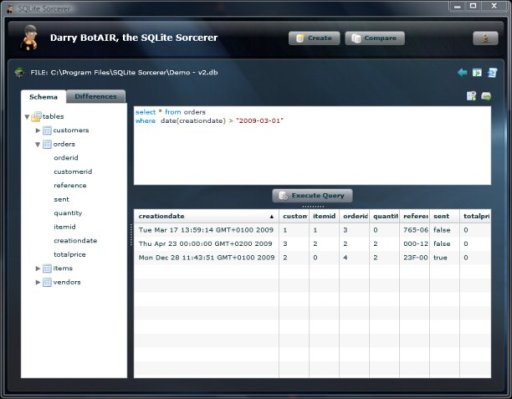Jun 22
The new version of the SQLiteSorcerer has just been released.
- You can now filter data using keywords or regular expressions: very useful when you search data in the table
- You can import data from a CSV or a TXT file: a very important feature to populate a table from an external file or exchange data between 2 databases.
I still must add some screenshots in the application page.
I hope you will enjoy this new version (that is now signed). Check the version history for more details on the changes.
Have fun.


Loading ...
Written by Arnaud
Tags: database, SQLite, SQLite Sorcerer

Apr 11
AIR provides additionnal SQL features to support local SQLite databases. For example: dates.
So you can store dates directly in your SQLite database with no formatting. I think that pure SQLite databases would store dates in a text field after a transformation (to ISO format for example).
This is great but I had real difficulties to define a query with dates in the WHERE clause in all SQLite AIR admin tools.
After a few googling sessions and some tries in my SQLite Sorcerer, I found a way that works well.
select * from orders
where date(creationdate)>"2009-03-01"; |
Dates that are stored and retrieved by AIR have to be converted using the date function in the WHERE clause of the query. You can also add modifiers as localtime for instance.
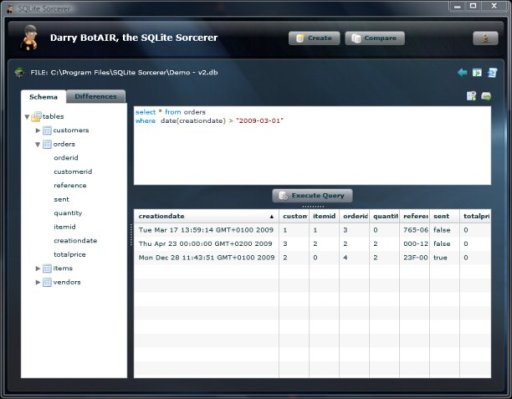
This is maybe obviously obvious for SQL gurus but really not for me, so I wanted to share the information.

Loading ...
Written by Arnaud
Tags: AIR, SQL, SQLite, SQLite Sorcerer

Apr 07
I am proud to publish today the first public version of the SQLite Sorcerer, a new administration tool for SQLite databases, written in Flex 3 for Adobe AIR.
Continue reading »

Loading ...
Written by Arnaud
Tags: AIR, Applications, database, SQLite, SQLite Sorcerer

Feb 10
UPDATE (8th of Apr 2009) : your new AIR admin tool for SQLite local databases is now available here !
There are already lots of good tools to manage SQLite databases (only a few developped in AIR) and I already use a good one (SQLite Administrator). But a few months ago, I had to update an AIR application and it was a real pain because of the change in the SQLite database. I was very lazy and I updated the installed database manually instead of developping a class that could perform the migration of the DB after the update of the application it-self. This was of course a very dirty way of working and I want to be more professional next time (even if the application is for the private use of my wife).
Then, in last December, I decided to start an actionscript class that could:
- compare 2 SQLite databases (the new version and the old one)
- generate the SQL statements to be executed for the migration of the installed database.
But 3 weeks ago, I felt that an AIR application that could compare SQLite db was interesting (this feature is not that common in the market of SQLite admin tools) but if the user have to create/edit his databases using another tool, it was not so user-friendly and convenient. As you can understand, I have been victim of gold-plating and now the app can and will do more than only database comparison…
Continue reading »

Loading ...
Written by Arnaud
Tags: AIR, Applications, database, SQLite, tool

Jan 26
I don’t know why but the SQLColumnSchema class of the SQLite API does not return the DEFAULT value of a field, neither its UNIQUE attribute. This kind of information is needed when you have to explore the schema of your AIR database. Here is my solution.
Continue reading »

Loading ...
Written by Arnaud
Tags: AIR, Regular Expression, SQLite